Sometime you need to add CSS to WordPress to make a page with different appearance. It can be easily done without modifying file or installing and new plugin.
From your WordPress Dashboard --> Appearance --> Customize you'll see Additional CSS menu item there.
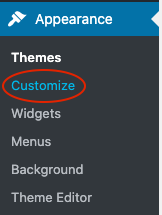
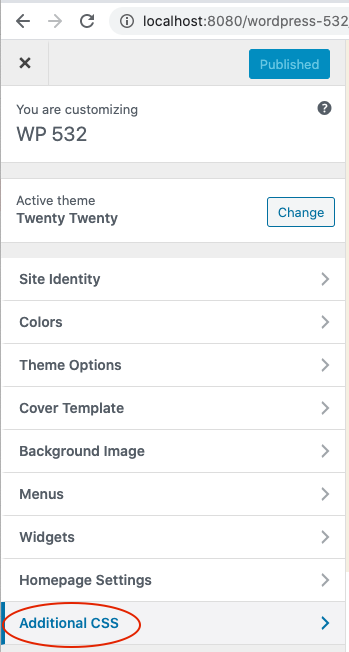
Click it and a text editor will be shown to let you enter your CSS.
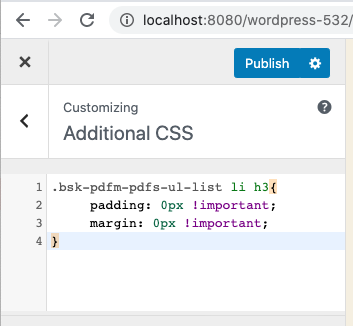
Don't forget click Publish button after you paster your CSS.
