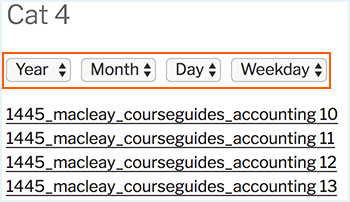bsk_pdfm_filter_date_filter_text_day
Default option null text for day dropdown is Day, you may use this filter to update it.
Example
/**
* Change the default option null text of day dropdown in date filter
* @return new option null text
*/
add_filter( "bsk_pdfm_filter_date_filter_text_day", "change_date_filter_day_text" );
function change_date_filter_day_text() {
return 'Reset Day to filter PDFs';
}